


Blogs connecting innovative technology to business
Posted on January 13, 2020
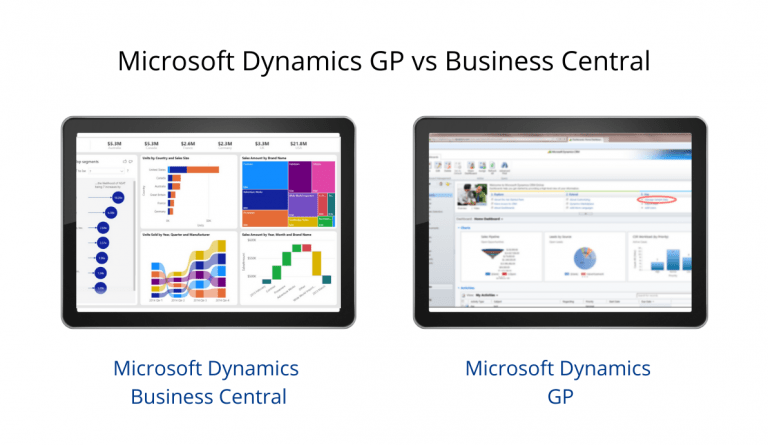
About 40,000 companies are still utilizing an outdated version of Microsoft Dynamics GP. However, Microsoft Support for GP ended in 2013 which means that updates, taxes, and payroll were no longer being managed properly with a modern solution. Lacking key functionality, GP puts your data at risk due to security issues as it is incompatible with new operating systems. Read about key functionality and integration differences between Dynamics GP vs Business Central:
GP is a software solution that includes accounting capabilities such as Payroll, eBanking, Fixed Assets, Inventory Tracking, and Purchase Orders. There are segmented accounts structures with core financial capabilities as well. While it carries the fundamental accounting functionalities, GP lacks the ability to easily integrate with other software solutions. Dynamics GP comes with a free version of reporting, however many customers often times find themselves forced to pay for an upgraded version of the reporting tool in order to get the most out of it. Lastly, budgeting is typically managed through manual spreadsheets unless an add-on is purchased. If budgeting or data modeling is desired, the data can be integrated with Power BI. Unfortunately, integrations with Power BI or CRM usually requires significant efforts with the base-functionalities of Dynamics GP.
Pros:
Cons:
Microsoft Business Central is another software solution that many companies are switching over to after using GP. Compared to GP, Business Central offers a more flexible and reporting-friendly functionalities. It includes all of the account structures with its core financials as GP, with the addition of warehouse management and budgeting capabilities. With warehouse management, companies are given capabilities such as barcoding, handheld scanners, and shipping. Furthermore, Business Central offers automated and scheduled reconciliations and cash flow projects.
In addition to automation, Business Central is built to quickly and seamlessly integrate with other programs and systems like Power BI. Aspects of CRM are already developed into the solution but can be extended to include additional help with sales, customer service, field service, and support. These extensions require minimal effort and easily integrate within Business Central.
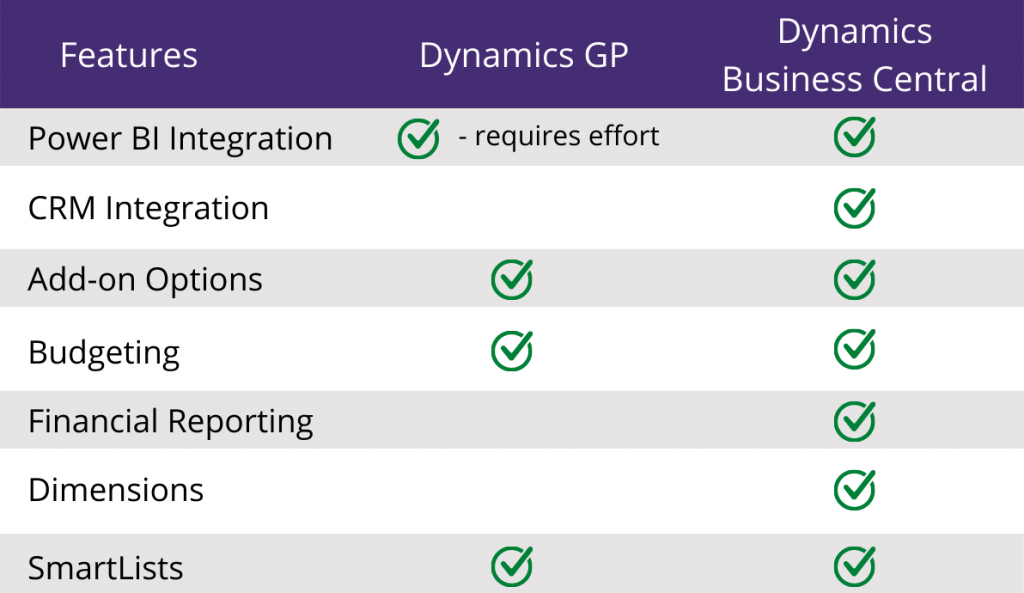
If you or your company are experiencing these challenges with an outdated Dynamics GP solution, it may be time to switch to Business Central. Both offer a core set of functionalities to manage finances, customer service, sales, operation and projects, and supply chain.
The key differences in functionality and integration are important to understand and be aware of before moving forward. Organizations that are looking to upgrade from GP to Business Central are motivated by the consistently evolving features that streamline and automate their operations.
Learn more or speak to a consultant about GP vs Business Central here.
Find out how you can update and streamline your business with our Free Business Assessment
Stay up to date with our latest blogs


Tell us about your business needs and let us help you achieve these goals during a one hour discovery meeting.